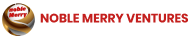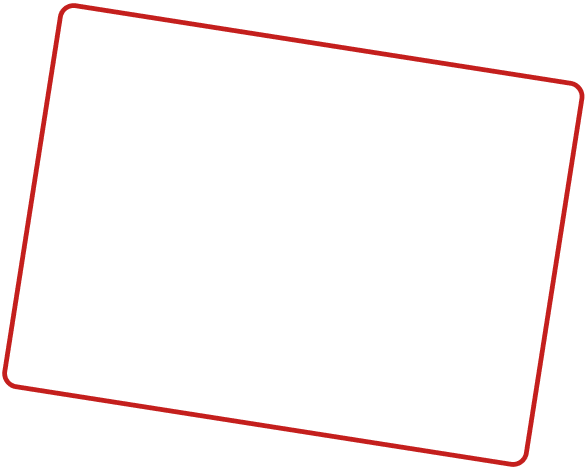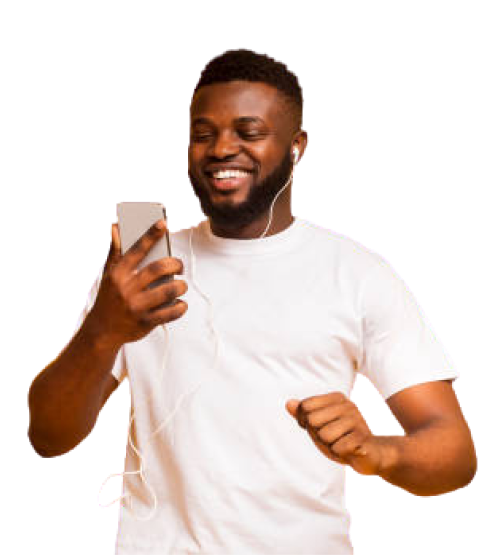Access Registration Page
To get started as a new user, kindly click on the Sign Up button on the homepage header navbar section and this will redirect you to the registration page.
NB: YOU NEED TO PAY THE SUM OF ₦3,000 FOR REGISTRATION FEE ONCE YOU'RE REDIRECTED TO THE PAYMENT SECTION AFTER A SUCCESSFUL REGISTRATION
NB: IF YOU UPLOADED A FAKE PAYMENT PROOF, YOUR ACCOUNT WOULD BE FLAGGED AND WOULD NOT HAVE ACCESS TO LOGIN USING YOUR CREDENTIALS.
Input correct details & Submit
On the registration page, input your correct informations on each provided fields but take note that the referral id field in the registration form page is optional.
After a successful registration, you would be redirected to the payment option page where you would have to select your preferred payment option (manual transfer to Noble Merry Bank Account or Automated Online Payment) to pay for the sum of ₦3,000 FOR REGISTRATION FEE.
Account Activation Processes
If you transferred to our bank account manually, you would need to upload a proof of payment and this payment proof would be reviewed and your noble merry member account would be activated within 24-48hrs, that is when you can now have access to login to your dashboard.
But if you're using/used the flutterwave online payment gateway option, your noble merry member account would be activated instantly after successful payment and you would be redirected to your noble merry dashboard from the payment gateway.
Login to Dashboard
On the login page, input your valid login credentials before you will be redirected to your dashboard.
Activate your account
After login, fill up your next of kin data information under the profile section before your account can be activated.
Fund your wallet
After account has been activated, you can now go to the fund wallet section of your dashboard sidebar to fund your account.
Subscribe for a thrift package
Subscribe for any thrift package of your choice on your dashboard.
Refer five people
Refer atleast five people with a certain account referral id and each of them must have an active thrift package running before you can be able to fast track your thrift.
Activate fast-track
You can then activate fast track on your current running thrift which the maturity date will be reduced by five months(22 weeks).
NOTE: Your five (5) referred people must be nothing less than 5 months on the platform before your 6 months maturity date.
Add Your account details
You need to add your bank account details on your dashboard section.
Request for withdraw
Clear any outstanding thrift and fine if any before requesting for withdrawal. Admin will then review and fund your bank account within 24 - 48 hours.
Create multiple account
You can create multiple accounts from the profile section on your dashboard.
Switch account
You can switch to any account of your choice with the top toggle button on your dashboard.
Subscribe to our newsletter to get the latest news about us
For immediate access to essential information, enter a valid email address below.